In 2022, the worldwide mobile app market reached an astonishing USD 206.85 billion. From 2023 to 2030, its expected annual growth rate is 13.8%. This explosion emphasizes how dominant the digital era is.
Here at Fikson.com, we want to help your productivity with excellent free tools.
Our daily activities now revolve around technology.
Thus effective note-taking apps are quite important. These apps will help you handle and arrange data, whether you’re at an iGaming conference, brainstorming with a team, or just jotting ideas.
9 Free Note-Taking Apps (Ideal for iGaming Business)
| App Name | Key Features | Always Free / Paid Tier |
|---|---|---|
| Evernote | 1. Web Clipping 2. Rich Text Formatting 3. Cross-Platform Sync 4. Task Management 5. Document Scanning | Paid Tier Available |
| Notion | 1. Database Support 2. Customizable Templates 3. Team Collaboration 4. Task Management 5. Cross-Platform Sync | Paid Tier Available |
| Microsoft OneNote | 1. Rich Text Editing 2. Integration with Office Suite 3. Ink-to-Text Conversion 4. Cross-Platform Sync 5. Audio Recording | Always Free |
| Google Keep | 1. Voice Notes 2. Location-Based Reminders 3. Color-Coded Labels 4. Cross-Platform Sync 5. Integration with Google Suite | Always Free |
| Simplenote | 1. Markdown Support 2. Tagging System 3. Cross-Platform Sync 4. Version History 5. Light and Dark Themes | Always Free |
| Bear | 1. Markdown Support 2. Focus Mode 3. Cross-Platform Sync 4. Customizable Themes 5. Rich Text Formatting | Paid Tier Available |
| Zoho Notebook | 1. Web Clipping 2. Handwritten Notes 3. Cross-Platform Sync 4. Smart Cards 5. Voice Notes | Always Free |
| Joplin | 1. Markdown Support 2. End-to-End Encryption 3. Cross-Platform Sync 4. Web Clipping 5. Open Source | Always Free |
| Turtl | 1. Privacy Focused 2. End-to-End Encryption 3. Tagging System 4. Cross-Platform Sync 5. Markdown Support | Paid Tier Available |
Now, let’s compare basic features:
| App Name | Markdown Support | Cross-Platform Sync | Web Clipping | Task Management | Voice Notes | End-to-End Encryption | Customizable Themes | Collaborative Features |
|---|---|---|---|---|---|---|---|---|
| Evernote | ❌ | ✅ | ✅ | ✅ | ✅ | ❌ | ❌ | ✅ |
| Notion | ✅ | ✅ | ❌ | ✅ | ❌ | ❌ | ✅ | ✅ |
| Microsoft OneNote | ❌ | ✅ | ✅ | ✅ | ✅ | ❌ | ❌ | ✅ |
| Google Keep | ❌ | ✅ | ❌ | ✅ | ✅ | ❌ | ❌ | ❌ |
| Simplenote | ✅ | ✅ | ❌ | ❌ | ❌ | ✅ | ❌ | ❌ |
| Bear | ✅ | ✅ | ❌ | ❌ | ❌ | ❌ | ✅ | ❌ |
| Zoho Notebook | ❌ | ✅ | ✅ | ❌ | ✅ | ❌ | ✅ | ❌ |
| Joplin | ✅ | ✅ | ✅ | ❌ | ❌ | ✅ | ❌ | ✅ |
| Turtl | ✅ | ✅ | ❌ | ❌ | ❌ | ✅ | ❌ | ❌ |
Embrace the Digital Age: Why Note-Taking Apps Matter
Staying organized, communicating, and productive in today’s complicated world depends on our tools. Conventional note-taking techniques are insufficient. With note-taking applications driving this change, the digital era has altered our handling of information.
Enhancing Efficiency and Accuracy
We are past the old days of scribbling notes in a notebook and later having difficulty reading them. Note-taking apps provide a seamless digital experience, which facilitates accurate data entry. Their features—voice-to-text, real-time syncing, and cloud storage—ensure you won’t overlook any crucial information. Together, productivity apps and note-taking tools help you streamline your workflow by allowing you to quickly add notes to your daily projects and chores.
Accepting Variability and Availability
Versatile free note-taking applications can be used for several purposes. Meeting minutes, idea generation or lecture notes can all be easily noted. These tools help you to keep your knowledge base consistent and simple to access by organizing your notes, adding multimedia, and accessing them across several devices.
In the fast-paced digital environment of today, note-taking applications are absolutely essential. In our personal and professional life, technology enables us to increase our efficiency, raise our output, and improve our learning.
What is a Note-Taking App?

Note-taking apps have changed our ability to record, arrange, and save our ideas and data in the digital age. These devices include multimedia like images, audio, and sketches into our digital notes, so transcending conventional pen and paper. They present a modern answer that improves our efficiency and output.
Designed to increase output, these programs offer a consistent way to access notes across several devices—including laptops, tablets, and cellphones. These apps provide a flexible and orderly way to note whether you are jotting down important points in a conference, team brainstorming, or personal reflections.
The Advantages of Note-Taking Apps
- Seamless Integration of Multimedia: Note-taking apps allow you to incorporate a variety of media, such as images, audio recordings, and even handwritten notes, into your digital documents, providing a more comprehensive and engaging note-taking experience.
- Cross-Platform Accessibility: With note-taking apps, you can access your notes from any device, ensuring that your information is always at your fingertips, no matter where you are.
- Enhanced Organization and Searchability: These apps often offer advanced features like tagging, categorization, and robust search functionality, making it easier to locate and retrieve your notes when you need them most.
- Collaboration and Sharing: Many note-taking apps facilitate seamless collaboration, allowing you to share your notes with colleagues, team members, or loved ones, fostering a more Connected and efficient workflow.
|
Note-Taking App |
Rating |
Key Features |
|
Microsoft OneNote |
4.5 Outstanding |
Comprehensive note-taking and organization, integration with Microsoft 365, free for personal use |
|
Joplin |
4.5 Outstanding |
Open-source, Evernote alternative, supports Markdown and encryption |
|
Obsidian |
4.0 Excellent |
Powerful note-taking for power users supports bi-directional linking, free for personal use |
|
UpNote |
4.0 Excellent |
Best value note-taking app, clean interface, cross-platform availability |
AI Integration: The Future of Note-Taking
Advances in AI technology will change how notes are written. AI-powered apps will change the way we capture, organize, and handle our ideas and information. This integration promises to revolutionize the note-taking process.
Enhancing the Note-Taking Experience
Integrating AI into note-taking apps offers exciting potential. AI-powered speech-to-text transcription, for example, ensures near-perfect accuracy. This means professionals can record lectures or discussions in real-time without missing important details. The AI can also automatically categorize and manage folders, leaving notes structured and accessible.
Boosting Productivity and Efficiency
AI integration boosts productivity and efficiency in note-taking apps. AI-driven search features quickly find relevant content in your notes, saving time. Cross-device syncing ensures your notes are always accessible, streamlining your workflow. A user-friendly interface with personalization options enhances the note-taking experience.
The growing demand for productivity tools makes AI integration in note-taking apps crucial. These apps will change how we capture, organize, and use our ideas and information. Using AI-powered note-taking apps, users can achieve new levels of efficiency and reach their full potential for success.
Otter.ai: An AI-Powered Note-Taking Marvel

Among the fast-paced productivity apps, Otter.ai is one of the top note-taking systems powered by artificial intelligence. It uses Ambient Voice Intelligence to precisely, real-time transcribing of several voice interactions. This signifies the end of noting important points during pivotal conversations.
Otter.ai’s flawless connection with tools like Zoom lets users quickly record and distribute notes. This helps teams work smoothly and communicate. Supported by sophisticated NLP algorithms, the app’s speech recognition system remarkably accurately converts spoken words into text. This guarantees you won’t overlook any important material.
Using the simple and user-friendly interface of the app makes it a pleasure. It helps shareable notes featuring text, images, and audio recordings to be created. For anyone looking for quick note-taking solutions—including professionals, students, or otherwise—this adaptability makes it indispensable. Otter.ai can improve your output greatly and help you to better control and arrange data.
With the aid of Otter.ai, traditional note-taking limitations are a thing of the past. Embrace the future of AI-powered productivity. Experience increased efficiency, collaboration, and organization in both your personal and professional spheres with this outstanding AI-powered note-taking app.
The Technical Wizardry Behind AI-Powered Note-Taking
AI-powered note-taking apps have transformed how we record, organize, and retrieve our thoughts and ideas. These tools combine advanced components to offer intelligent features. They use speech recognition, natural language processing, and other technologies to boost our productivity and efficiency.
Decoding the AI Ecosystem
These applications center on speech recognition technology, which transforms audio from microphones or web browsers into text. Then natural language processing (NLP) systems examine this text. They concentrate on grammar, semantics, and language patterns to improve accuracy and contextual comprehension.
These applications go beyond that. They also have speaker recognition, noting attendees of meetings or discussions. This helps users to properly attribute ideas and simplifies note-taking.
AI systems assist to arrange and make notes available following transcription. Users may quickly access, edit, and arrange their notes. For a flawless experience across devices, they can also mix these with calendars, video conferences tools, and cloud storage.
The combination of these AI technologies has changed note-taking. It allows users to capture, manage, and retrieve information more efficiently. As AI advances, the future of note-taking looks promising. We can expect better voice recognition, context-aware suggestions, and deeper integration with productivity tools.
Unleash Your Productivity
Attending conferences regularly, I have learned the value of having the correct tools for maintaining organization. The development of free note-taking applications has changed my attitude to these gatherings. Often unreliable, handwritten notes have been replaced by these apps. I would be happy to let you know now the tools that have greatly increased my output.
Rich markup features of Nifty Docs help me to properly organize my notes. This guarantees their reference simplicity and aesthetic appeal. The app is a complete tool for documenting every element of a conference since it can combine several media including images, GIFs, tables, and links.
EdrawMind has also become rather important in my toolkit. With more than 22 layouts and 47 themes, it helps to link different ideas and facilitates difficult concepts in presentations. This tool has really helped me to improve my capacity for efficient information organization and visualizing.
- Nifty Docs offers Rich markup capabilities for flexible text formatting
- Nifty Docs integrates rich media such as images, GIFs, tables, and embedded links
- EdrawMind supports over 22 layouts and 47 themes for note-taking and mind-mapping
Microsoft OneNote and Google Keep are also pivotal in my conference preparation. These apps ensure my notes are synced across devices and facilitate real-time collaboration with my team. Their versatility and ease of use have made them essential in my toolkit.
Using these free note-taking apps has significantly enhanced my productivity at conferences. They enable me to capture insights, organize my thoughts, and collaborate with ease. I highly recommend giving them a try; you’ll likely find them indispensable for your next event.
Streamlining Collaboration with Cloud-Based Note-Taking
Productivity in the modern digital environment depends on cooperation. Note-taking applications available from the cloud are altering team dynamics. These tools guarantee notes sync across devices, facilitating project work or event preparation including iGaming conferences.
Teams may share notes in real-time and provide comments on cloud-based apps. Team members can edit and comment on notes, so ensuring everyone is in line with project objectives. Better results follow from increased workflow efficiency and encouragement of teamwork resulting from this.
Popular productivity tools like Google Workspace and Microsoft 365 also fit these apps rather nicely. Users can thus quickly add their notes to their workflow, optimizing their workflow. Meeting notes, for instance, can be entered into a shared document so that the entire team may quickly access the material.
|
Note-Taking App |
Pricing |
Cloud Collaboration Features |
|
Otter.ai |
Starts at $52 per user per month |
Unlimited transcription length, real-time collaboration, integration with Zoom, Microsoft Teams, and Google Meet |
|
Microsoft OneNote |
Starts at $99.99 per year for 2-6 people |
Shared notebooks, real-time co-authoring, integration with Microsoft 365 |
|
Google Keep |
Free for all Google account users |
Shared notes, real-time collaboration, integration with Google Workspace |
|
Evernote |
Starts at $10.83 per month for Personal plan |
Shared notebooks, team collaboration, integration with various productivity apps |
The note-taking app market is evolving, and cloud-based features are changing the game for teams. Whether you’re at an iGaming conference or working on a big project, the right app can boost your efficiency and success.
Evernote: The Versatile Digital Notebook
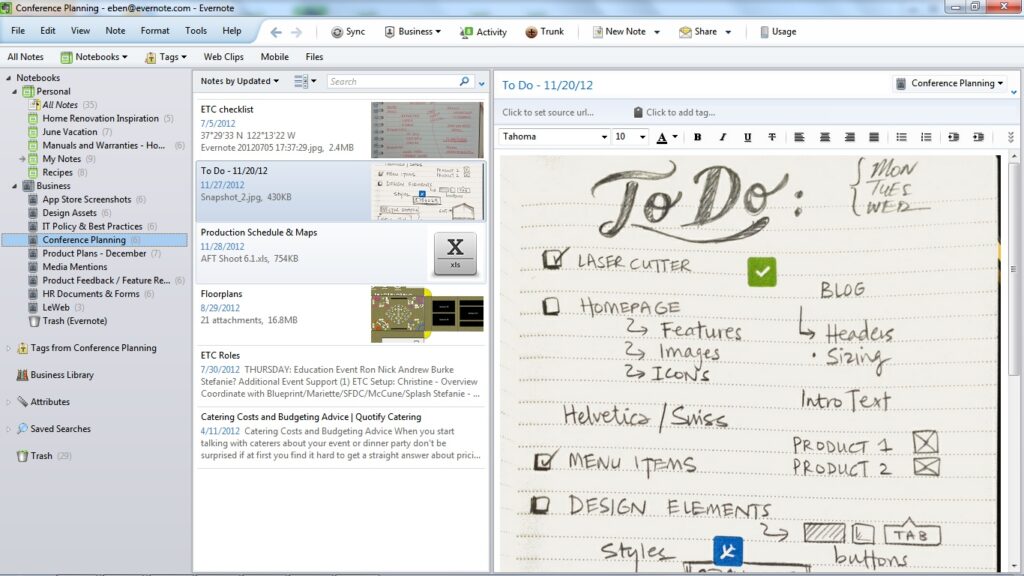
As a productivity fan, I’ve tried many note-taking apps, but Evernote is unmatched. The app has evolved significantly since its launch and recent updates have cemented its role as an indispensable tool for optimizing workflows and increasing productivity.
Capturing and Organizing Your Notes
Evernote is a leading company that captures and organizes thoughts and information. The intuitive user interface makes it easy to create and edit notes and supports images, audio and attachments. Features like notebooks, stacks and tags simplify the organization of notes and ensure that your digital space remains clear and accessible.
Seamless Synchronization and Search
Evernote’s ability to sync notes across devices is a key feature, keeping your data always accessible. Its search functionality, powered by AI and OCR, stands out. This allows quick retrieval of information, even from images and PDFs.
Collaborative Workflows and Integration
Evernote excels in collaboration. Shared notes and notebooks, real-time editing, and view-only links facilitate teamwork. It also integrates with numerous productivity apps and services, enhancing workflow efficiency.
Evernote is invaluable for anyone seeking to transform their productivity. Its extensive features, robust functionality, and dedication to improvement make it a leading choice for a versatile digital notebook.
Google Keep: Simple and Efficient Note-Taking
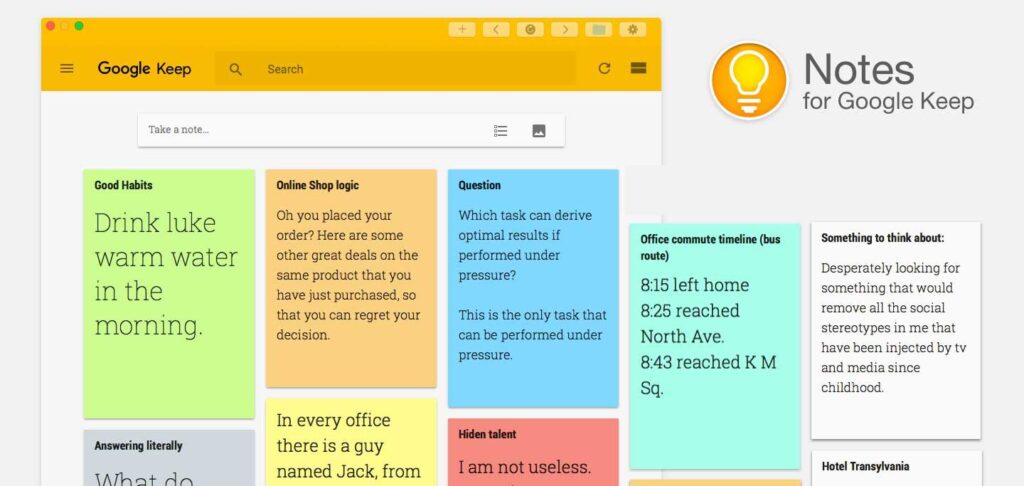
Note-taking now transcends the conventional pen and paper in today’s digital age. Being a Google user, I have discovered how quickly and easily Google Keep—a note-taking tool that has revolutionized my output. Its simple interface lets me quickly create checklists, jot ideas, and add pictures or voice recordings.
One of Google Keep’s best qualities is how perfectly it interacts with other Google services including Calendar and Gmail. This integration increases my output by simplifying access and distributing my notes across several applications. It has been absolutely vital for planning projects, brainstorming, or team building.
Google Keep provides more than only note-taking capability. Location-based reminders and color-coding help me stay on target and orderly. It’s a flexible tool for both team and personal projects since it lets one work on notes with others.
Having used several productivity applications, Google Keep is unparalleled in simplicity and efficiency. Whether you’re new to digital note-taking or experienced, everyone should try it. It could just alter your note-taking technique.
Microsoft OneNote: The All-in-One Digital Workspace
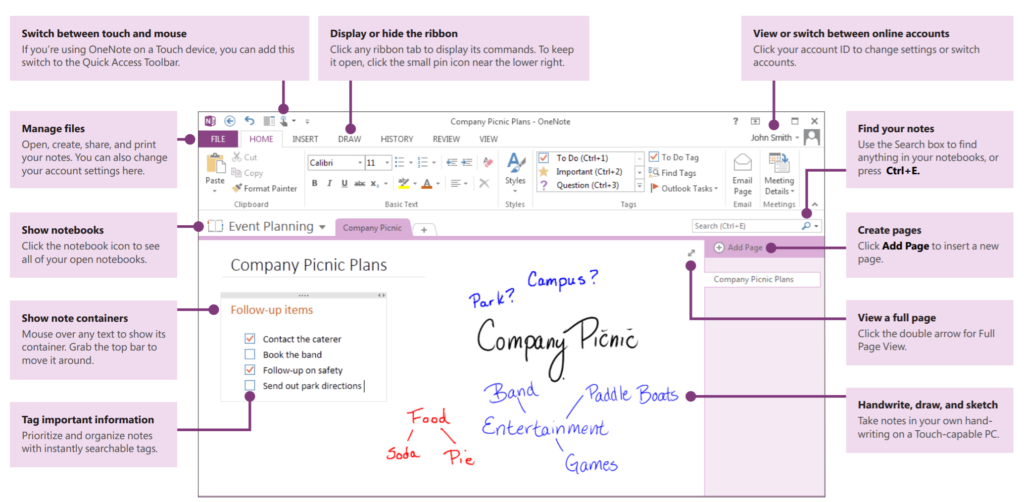
As a modern note-taking enthusiast, I’ve found Microsoft OneNote to be a game-changer. It’s not just a simple note app; it’s a powerful tool that integrates with the Microsoft Office suite. This integration has streamlined my workflow and boosted my productivity.
Creativity + Productivity
OneNote provides a great array of tools catered to my needs. Using customizable sections and pages, I can make several notebooks. This helps my notes to be orderly and navigable. My ideas are easily captured on the limitless canvas since it lets me click and type anywhere.
OneNote is adaptable since it supports several content forms. To my notes I can include pictures, papers, And audio recordings. This enhances knowledge and facilitates access to crucial material. The built-in table features also enable me to effectively and aesthetically arrange my notes.
For me, tags in OneNote have revolutionized the program. They let me easily classify and rank my notes. This function enables me to rapidly locate and access important data, saving me time and effort.
Collaborative Excellence
Especially with remote work increasing, Microsoft OneNote’s collaborative tools have been a revelation. Working together in shared notebooks allows me to invite others to support information exchange and teamwork. Real-time note synchronizing guarantees that we all operate using the most recent data, so encouraging effective teamwork.
OneNote’s interaction with Microsoft Office really impresses me as someone driven by output. It facilitates simple information flow between tools, so it smoothes out processes. This guarantees a harmonic and effective digital workspace.
All things considered, Microsoft OneNote is now absolutely vital in my digital toolkit. It helps me to improve cooperation, creativity, and output. OneNote’s tools and adaptability have revolutionized my note-taking and information management whether working on personal projects or in teams.
Apple Notes: The Native Note-Taking Solution
Being a devoted Apple user, I have always been attracted to the native apps’ flawless integration and user-friendliness. One particularly important tool in my toolkit for productivity is Apple Notes. It helps me access, organize and simplify my ideas and thoughts.
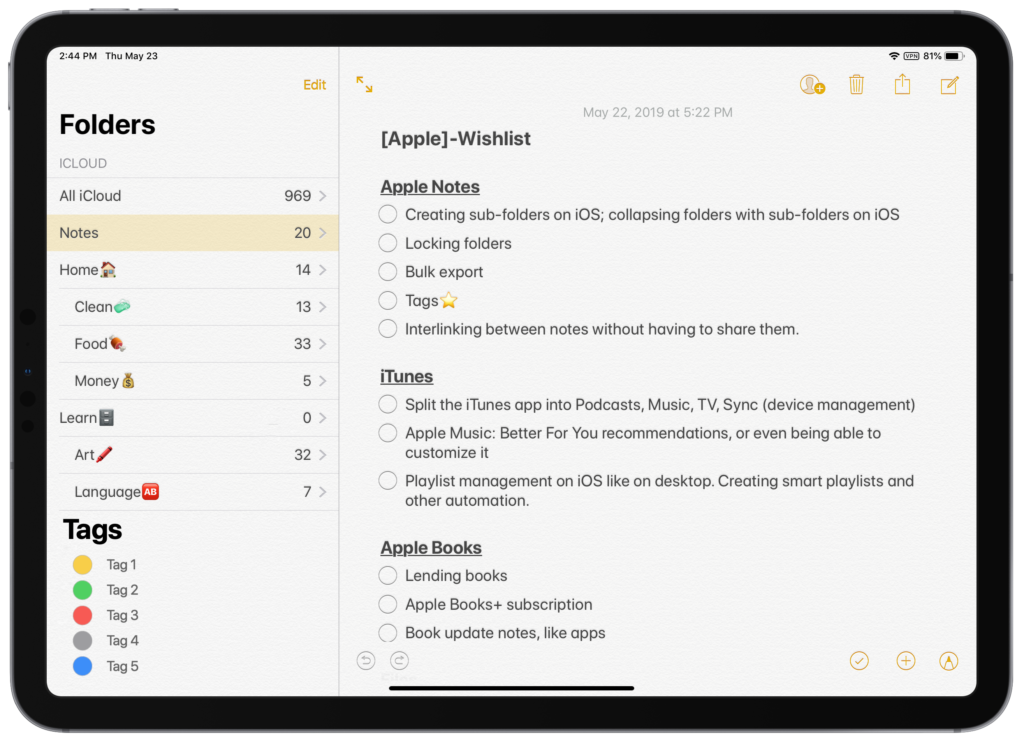
Apple Notes shines because of its close fit inside the Apple ecosystem. It syncs naturally through iCloud from my iPhone, iPad, and Mac. The neat and simple design of the app makes developing thorough outlines or quickly noting ideas simple. With the Apple Pencil, I can even quickly sketch ideas.
Its adaptability is really remarkable. Rich text allows me to organize my notes; I can also add checklists, file embedding, images and sketches. The strong search features of the app help me to rapidly locate Particular notes, handwritten sketches, or text snippets.
Apple Notes shines in teamwork as much as individual output. I can let friends or coworkers view, comment on, and even co-edit the material from my notes. This smooth cooperation has changed everything since it helps us to generate ideas and cooperate more successfully.
Apple Notes is absolutely essential for someone appreciating the Apple ecosystem and its straightforward design. For everyone deeply anchored in the Apple universe, its simplicity, adaptability, and close connection with other Apple apps make the ideal note-taking tool.
Open-Source Note-Taking Apps: 100% Flexibility
I’ve always sought tools that blend functionality with customization. That’s why I’ve delved into open-source note-taking apps. These tools offer the freedom to customize your note-taking to your liking. Communities develop them and provide a plethora of features for productivity enthusiasts like me.
Joplin stands out among these apps. It supports multimedia notes, facilitates seamless collaboration, and offers powerful web clipping. Trillium Notes and Zettlr also intrigue me, each with distinct features and high personalization levels.
Open-source note-taking apps empower users like me. They allow us to experiment, extend, and personalize our workflows. This isn’t possible with traditional solutions. I can integrate them with my productivity apps, customize the interface, or use community plugins.
Exploring open-source note-taking apps continues to excite me. I look forward to discovering more innovative features that can streamline my workflow and enhance my note-taking experience. The future of note-taking is promising, and I’m eager to see what these tools will bring.
Integration with Productivity Suites
The digital landscape is evolving rapidly, making note-taking apps an essential tool to increase productivity and simplify workflows. These apps now integrate seamlessly with popular productivity suites, allowing users to easily access and manage their notes using their current tools. This integration is a key benefit for those attending iGaming conferences and beyond.
Users can now capture, organize and reference important information without constantly switching apps. This integration increases efficiency and allows users to optimize their workflows and increase productivity. This is a key factor in optimizing productivity at iGaming events and other professional events.
Unleashing the Power of Integrated Note-Taking
Apps like Evernote, Microsoft OneNote and Google Keep are leading the way in integrating with productivity suites. They work seamlessly with Microsoft Office, Google Workspace and Zoho Workplace. This means that users can manage their notes along with their calendars, emails and shared projects, making workflows more efficient and increasing productivity.
For example, Evernote integrates well with Microsoft Office and allows notes to be attached to Outlook emails. Microsoft OneNote, part of Microsoft 365, enables effortless note-taking and collaboration within the Office suite. Google Keep, which is integrated into Google Workspace, allows users to quickly add notes to Google Calendar events and share them with colleagues.
These integrations not only streamline workflows, but also improve information sharing and team collaboration. Users can access their notes within their usual productivity tools, leading to better decision-making, organization and efficiency in iGaming conferences and other professional activities.
The trend of integrating note-taking apps into productivity suites is revolutionizing how we work. It enables users to achieve higher levels of efficiency and productivity in today’s digital world.
Free Vs. Paid Apps For Takign Notes
While we have covered so many advantages and features of the free apps that allow you to take notes on the go, you are probably wondering, why there are paid apps out there, when basically the native Google, Apple and Microsoft + a dozen of third part ones cover all the needs.
Let’s answer this question with a comparison table:
| App Name | Free Version Advantages | Paid Version Advantages | Disadvantages |
|---|---|---|---|
| Evernote | Generous free tier with basic note-taking features | Advanced search, offline access, more storage | Free version has limited device sync and storage |
| Notion | Full access to most features, no time limits | Higher storage, advanced collaboration tools | Free version lacks some premium templates and file uploads |
| Microsoft OneNote | Fully featured for individual users, cross-platform | Advanced collaboration, more customization options | None—free version is robust, but paid adds some enterprise features |
| Google Keep | Totally free, integrates with Google ecosystem | No paid version, all features are free | Limited in features compared to other apps, not ideal for complex tasks |
| Simplenote | Completely free, simple and minimalistic | No paid version, all features are free | Lacks advanced features like file attachments and collaboration |
| Bear | Beautiful design, markdown support in free version | Sync across devices, additional themes | Free version is limited to a single device, lacks export options |
| Zoho Notebook | Rich multimedia notes, cross-platform | No paid version, all features are free | Lacks some advanced features like collaboration and integrations |
| Joplin | Open-source, fully featured for free | No paid version, all features are free | Can be complex for beginners, interface not as polished |
| Turtl | Privacy-focused, basic features free | More storage and sharing options | Free version has limited storage and sharing capabilities |
My Personal Experience
Honestly, after trying all these apps, I keep coming back to Google Keep. Sure, it might not have all the bells and whistles of some of the others, but sometimes you just want something simple that works. Plus, it’s hard to beat the price—free! 🤑
Google Keep is like that reliable friend who’s always there when you need them. It’s straightforward, syncs effortlessly with the rest of the Google ecosystem, and it’s perfect for quick notes, lists, and reminders. Sure, it’s not the go-to if you’re writing the next great novel or managing a multi-person project, but for everyday stuff?
It’s spot on.
So, if you’re like me and appreciate a no-fuss, get-it-done approach, give Google Keep a shot.
Trust me, it’s a keeper! 😉
Conclusion
This paper has explored the field of free note-taking applications and their transforming power for iGaming conferences. These applications guarantee flawless cooperation and integration with production tools by bringing AI-powered transcription and organizing. Such characteristics set a new benchmark and greatly increase efficiency and production.
Using these apps will help you improve conference attendance, simplify procedures and prevent missing important information. For team projects, streamlining professional processes, and personal task management, they are absolutely priceless. The applications under discussion are meant to redefine our capture, management, and usage of important data.
At the next iGaming conference, get ready to transform your note-taking and release your greatest potential. Having the perfect app at your hand will help you to overcome any challenge, easily arrange your ideas, and optimize your conference experience.
FAQ
What is the idea behind the note-taking app for the boardgaming community?
The concept of the note-taking app aims to bridge the gap between boardgaming enthusiasts in the offline world. It simplifies organizing gaming sessions. The project involved user interviews, contextual inquiry, an online survey, and a competitive audit.
Why are digital note-taking solutions important in the modern era?
In today’s digital age, capturing and retaining information is crucial. Traditional note-taking methods are often inadequate, demanding full attention and limiting engagement. AI-powered note-taking apps revolutionize productivity and efficiency, ensuring no detail is missed.
What is a note-taking application?
A note-taking application is a digital tool designed for capturing, organizing, and storing thoughts and information. These apps go beyond basic text input, allowing users to incorporate multimedia like images, audio, and sketches into their notes.
How can AI be integrated into note-taking applications?
AI can transform the note-taking experience by enhancing productivity and efficiency. AI integration includes real-time transcription, speaker recognition, and intelligent organization and search capabilities.
What is Otter.ai and how does it utilize AI for note-taking?
Otter.ai is an AI-powered note-taking app that leverages Ambient Voice Intelligence for accurate, real-time transcriptions of voice discussions. It offers features like instant recording, voice interaction listening, and shareable notes with text, graphics, and audio.
What are the key technologies and components behind an AI-powered note-taking app?
AI-powered note-taking apps use various technologies for their intelligent features. They capture audio, process it with speech recognition, and enhance transcription accuracy with NLP algorithms. AI algorithms also enable speaker recognition and other advanced features.
What are some free note-taking apps that can help revolutionize productivity?
The article highlights several free note-taking apps, including Evernote, Google Keep, Microsoft OneNote, Apple Notes, and open-source options like Joplin, Trilium Notes, and Zettler. These apps offer features like AI transcription, organization, collaboration, and integration with productivity suites.
How can cloud-based note-taking revolutionize collaboration?
Cloud-based note-taking apps enable users to access and collaborate on notes across devices. This seamless synchronization and accessibility facilitate team collaboration, sharing, and ensuring everyone is aligned.
What features does Evernote offer as a note-taking app?
Evernote is versatile, allowing users to capture, organize, and share notes across devices. It features note creation, folder organization, and multimedia integration. Evernote also offers robust search functionalities and cloud storage.
What are Google Keep’s key features?
Google Keep is a simple, efficient app for capturing and organizing thoughts and ideas. It boasts a clean interface for jotting down notes, creating checklists, and adding images or voice recordings. Integration with Google services like Gmail and Calendar enhances its functionality.
What are the key Microsoft OneNote features?
Microsoft OneNote is a comprehensive tool for note-taking and organization, suitable for individuals and teams. It allows creating, organizing, and sharing notebooks with text, images, audio, and handwritten notes. Integration with Microsoft Office applications like Outlook and Teams facilitates seamless collaboration, and its search capabilities, version history, and cloud synchronization enhance the user experience.
What are the key Apple Notes features?
Apple Notes is the native solution for Apple device users, offering a streamlined experience for capturing and organizing information. It integrates seamlessly across Apple devices, providing a familiar interface. Users can create various notes, including checklists and sketches, using Apple Pencil, and enjoy features like rich text formatting and file embedding.
What are some examples of open-source note-taking apps?
For users seeking flexibility and customization, open-source note-taking apps are appealing. Popular options include Joplin, Trilium Notes, and Zettlr, each offering unique capabilities and customization options. These apps enable users to experiment, extend, and personalize their note-taking experience.
How can note-taking apps integrate with productivity suites?
Many note-taking apps integrate with popular productivity suites, enhancing workflows and productivity. These integrations allow users to access and manage notes within their existing tools, such as calendars, email clients, and collaborative platforms, unlocking new efficiency levels.
[…] editing tools while chatting. It boasts ultra-low latency, on-screen annotation, timestamped notes, and simultaneous video chatting and workstation streaming. This makes it ideal for remote […]